Welcome Curious Composers
Technology is advancing faster and faster as time journeys us further into the new millennium. The continual innovation of music technology renders the art of composing and producing music increasingly more affordable, accessible, and thrilling for anyone with a passion for music composition.
Buckle up!
In this edition of Curious Composer we’ll explore how this technology can both enhance and hinder your creative journey as a composer.
The Technology
- Computer
- Digital Audio Workstation (DAW)
- Audio Interface
- Midi Controller
- Audio Plug-ins
- Virtual Instruments
- Notation Software
- AI

Important Note: I am not affiliated with any of the products or companies mentioned in this article. I make zero money if you click on the links or buy the products. A lot of these products bring value to my life so maybe they’ll bring value to yours.
Computer
Since you’re reading this you probably already have a computer. If you have a computer, including an iPad or iPhone, then you have the ability to record your music. The power of computers today is incredible. Don’t get in your head that you need a big recording studio to make great music. If you are on a tight budget, a little can go a long way with technology today.
Check out Oliver Anthony’s story. He became a viral sensation recording his music with a smartphone and sharing it on social media. His song ‘Rich Men North of Richmond’ debuted #1 on the billboard charts. He accomplished this with no record label and very little experience recording music.
Viral hit ‘Rich Men North of Richmond’ debuts at No. 1 on ‘Billboard’ Hot 100
Are You On The Market For A Computer?
If you are on the market for a computer, buy the most powerful computer you can afford. I would advise at least 8 GB of RAM, however the more the better.
“You can afford,” is the key part of that sentence.
I’d strongly recommend that you don’t incur debt for a computer or any of the tools we discuss. Nothing will destroy your passion and love for composing music faster than the stress of having to pay your next credit card bill.
With a combination of credit cards and student loans I had over $50,000 in debt. Although that’s small in comparison to many, it was still mentally crippling, and forced me to have to walk away from a music career for a few years so I could pay it off.
Talk about destroying the joy of the creative process
Windows or Mac? That is the Question
There’s no right or wrong answer. Mac and Windows are both amazing.
I personally use Mac. It’s easy, no problems with viruses, and I can easily transfer all my files from one device to the other with airdrop. Plus, it’s widely used in the music industry.
Nevertheless, leveraging Windows brings forth a multitude of advantages. Particularly, if you harbor ambitions of constructing your own computer, Windows would be the optimal choice. You can definitely get more computer for your money spent. This includes more storage and power.
Still struggling on deciding which one to purchase?
Mac vs Windows for Music Production

Digital Audio Workstation (DAW)
A DAW is a piece of software you record, edit, mix, and produce your music on. If you have an Apple computer, iPad, and/or iPhone then you already have one, GarageBand. All DAW’s have their strengths and weaknesses. Every producer has their preference. Nevertheless, despite their distinct features, all DAWs serve the same purpose, allowing you to fulfill your recording and producing requirements with equal efficacy. It’s not about what DAW you use, it’s about how you use it. Find a DAW you like and master it.
Digital Audio Work Stations For Your Consideration
Pro Tools
Pro Tools is the Industry standard for recording and mixing audio. Just about every album released from a major label or film score recorded for a Blockbuster film used Pro Tools.
GarageBand
GarageBand is Included with purchase of Mac. It’s a great DAW to learn on.
Logic
Logic is a more advanced version of GarageBand. It’s a very popular choice amongst Songwriters, Electronic Music Producers, and Film Composers. I used Logic my first two years at Berklee College of Music.
Cubase
Cubase is another popular DAW used by film composers and electronic music producers. I know Hans Zimmer uses Cubase to score his films. Hans Zimmer wrote the music to movies including Lion King, Gladiator, The Dark Knight and many more.
Ableton Live
Ableton is very popular in electronic music production. Also, very powerful for use in live performance. Have you ever seen a Cirque Du Soleil show? The heart of their music is controlled and led with Ableton Live.
Check out this video of Rachael Wood Band leading and playing guitar for Cirque du Soleil’s Amaluna: Uneven Bar Act.
FL Studio
FL Studio’s is popular with electronic music producers.
Digital Performer
Digital Performer excels in music composition for film. Moreover, its prevalence in live performances is notable, particularly enhanced by the innovative Clip feature. This functionality empowers performers to improvise seamlessly and craft new arrangements on the fly.
Audio Interface

Are you planning on recording vocals or using a microphone?
Are you planning on recording Guitar?
Do you want to listen, mix, and produce music with a nice pair of studio monitors?
Then you’ll need an Audio Interface.
If you are just getting started then you can never go wrong with Focusrite’s Scarlett Products. I mention them because that’s what has served me the past eight years. They are reliable and affordable.
However, you have a plethora of choices. If I didn’t use a Scarlett 2i4 I would have an interface from Universal Audio.
More information on Audio Interfaces check out the articles below:
THE 17 BEST AUDIO INTERFACES FOR 2023
Audio Plug-ins
Audio plug-ins are used to enhance your audio. They include, reverbs, EQ’s, compressors, delays, auto tune, etc.
Most DAW’s come with their own audio plug-ins which is plenty for you to get started. Remember a little can go a long way these days when it comes to technology. Start small and learn the tools you have.
When you are ready to expand your audio plug-in toolbox, here are some audio plug-in companies for your consideration.
Waves
Waves offers a convenient monthly subscription, providing access to their extensive array of exceptional plugins. Alternatively, you have the option to individually purchase plugins or acquire them in cost-effective bundles. Notably, Waves frequently hosts sales events, presenting an opportunity to obtain these high-quality plugins at highly affordable prices.
FabFilter
SoundToys

MIDI CONTROLLERS
A midi controller is a piece of hardware where you trigger sounds and control the parameters of a virtual instrument, audio plugin, or synthesizer. You plug your midi controller into your audio interface or directly into your computer using a midi cable or USB cable.
If you have a piano keyboard with midi out and/or USB then you can use that as your midi controller. However, not all piano keyboards have knobs and faders which can be very useful when working with midi. Do your research as to which midi controller best fits your needs.
A great place to start is with Akai products.
You can also use your iPad or iPhone as a midi controller. Check out TouchOSC in your app store.
More midi controller options for your consideration.
The Best Midi Controllers of 2023
Virtual Instruments
Do you want to hear your melody played on the violin but don’t know any violin players? What about an Oboe? Or Cello? Or French Horn?
Do you need a Horn section but can’t afford to pay the musicians?
Are you scoring a low budget film that needs intense orchestral action music for a car chase?
The answer to your problem; virtual instruments. Virtual instruments give you the power of an entire orchestra at your fingertips. Or an entire band. Or that unfamiliar but amazing sounding ethic instrument you heard on your summer vacation across the seas. A virtual instrument is a piece of software that you load up in your DAW and play/control with your midi controller.
Think of an instrument, any instrument; chances are pretty high that you can find a virtual instrument to load up in your DAW and record in your composition.
Virtual instruments come in all sizes, price ranges, and quality. Some are limited in what you can control and sound like you’re playing on plastic. Other virtual instruments, the realism is unbelievable and incredibly inspiring the moment you start playing.
Remember it’s all about how you use the tool. Even though it’s virtual it’s still an instrument. Like any instrument there is going to be a learning curve. So spend time experimenting, learning, and practicing your new instrument. Be ready to think outside the box. It’s all part of the fun.
Check out these companies if you’re looking to start your virtual instrument journey:
Spitfire Audio
Spitfire has a bunch of high quality virtual instruments. I personally use Symphonic Strings, Hans Zimmer Percussion, along with some of their freebies. Spitfire has amazing freebies. They call it their LABS series.
Click here to check out what’s available with Spitfire Labs.
Composer Cloud
Composer Cloud is a subscription service that gives you access to dozens of virtual Instruments for your composing needs.
Audio Modeling
The realism of Audio Modeling products is incredible. They are probably my favorite. You wield extensive control over every parameter of the instrument you are playing. For example, on the violin, you’re able to control the vibrato, speed of the vibrato, articulation, placement of the bow, and much more.
However, the learning curve is a bit steeper, like I said before it’s an instrument and any instrument requires practice.
8Dio
8Dio is another great virtual instrument company that has affordable options. They too have some fun freebies. Check out their free software SoundPaint.
Kontact Player
A lot of virtual instruments are run on Kontact. Kontact is also a great place to create your own virtual instruments. Have you ever blown into an empty Coca-Cola bottle to make a cool deep sounding tone? With Kontact you could turn that into your own unique instrument. How cool would that be in developing your unique sound?

Notation Software
There are three Notation Softwares widly used today.
- Sibelius
- Finale
- Dorico
Notation software is how you create your sheet music on the computer.
Creating your final score with all the parts for your musicians is easier and quicker than ever. Honestly, I don’t know how the great composers of the past accomplished what they did without notation software.
Imagine having to write out all the parts for Beethoven’s 5th Symphony or for one of Wagner’s crazy long operas. The amount of time spent creating the parts by hand is baffling to think about.
Which one should you use?
You can’t go wrong with any of the above three options. I use Sibelius because that’s what I’ve been using for the past ten years and I have never been unsatisfied. However, I used Finale throughout college and I tried the free trial of Dorico and was very impressed.
Both Dorico and Finale have a free trial version.
Sibelius has a monthly subscription if you’re not ready to commit to the full purchase.
AI
AI is very new. When it comes to composing music it still has a long way to go. Albeit new, it’s still worth mentioning in this article because it’s role in creating music is only going to grow. So it’s would be in our favor as composers to grow with it and learn how to use it while it’s young.
I’m still experimenting with AI and trying to discover it’s place in my creative process. In my previous article, ‘Creating a Composition Road Map,’ I discussed leveraging ChatGPT to assist in generating original titles and unique chord progressions for your compositions.
I also found a website called Musicfy that seems pretty promising, especially in it’s ability in enhancing vocals. This is definitely something you should check out. You can get started with Musicfy for free.
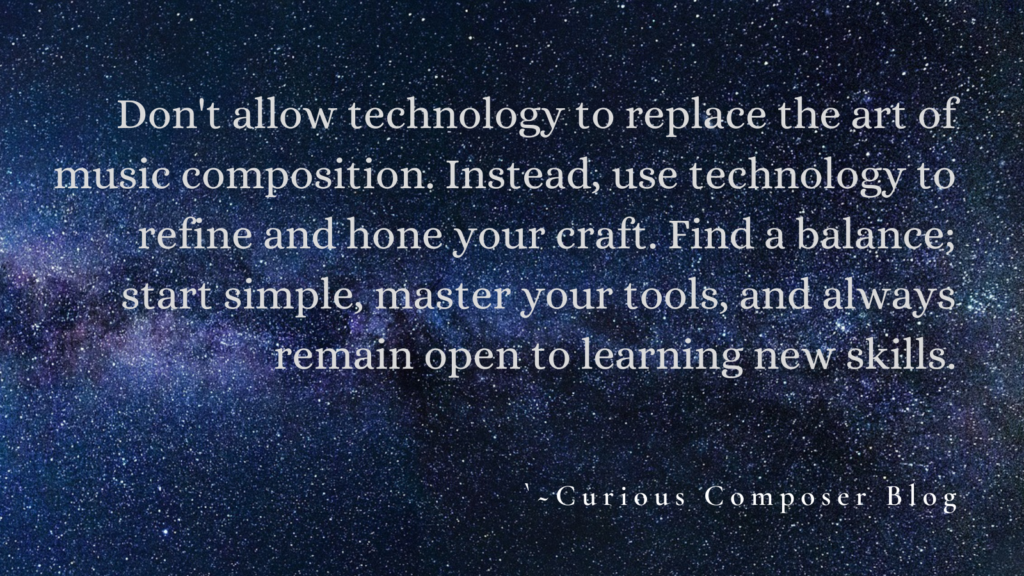
The Truth About 21st Century Tools
DAWs allow you to create high quality recordings in the comfort of your own bedroom. You are no longer dependent on large studio’s that cost hundreds if not thousands of dollars for one session.
Audio Plug-ins give you the privilege of enhancing and coloring your audio with affordable reverbs, delays, and filters.
Virtual instruments give you the power of an orchestra, a full string session, and/or the ability to create your own unique instruments helping you establish your sound.
These tools provide you the advantage of hearing your music as you compose with whatever ensemble you can dream up. There is no limit to what you can accomplish.
However, these tools also have the power to make the process more stressful and drain your wallet. If you’re not careful you’ll spend more time collecting tools than composing music. You’ll kid yourself into thinking you’re becoming a better composer when really you’re just buying cool new music toys.
There is nothing wrong with buying cool new music toys. Even though my bank account hates me for it, it’s one of my favorite activities. That being said, don’t let the art of composition fall by the way side.
Remember it’s still important to spend time focusing on the craft of writing melodies. Don’t forget to experiment with harmonies. How do your melodies develop? What emotional journey are you taking your audience on?
These are the elements I discuss in Creating a Compositional Road Map. These are the elements that are going to make you a better composer. Don’t forget their importance..
Yes, you may have an orchestra at your fingertips, however, you still need music for the orchestra to play.
Yes, you may have plugins to make your average melodies sound sonically pleasing. It’s still an average melody. So spend time making it great. 🙂
Don’t allow technology to replace the art of music composition. Instead, use technology to refine and hone your craft. Find a balance; start simple, master your tools, and always remain open to learning new skills. You do that, you’ll be well on your way to becoming a better composer and enjoying the creative process every step of the way.
Welcome to Curious Composer!!!
Coming Soon!!! The Lost Art of Developing A Beautiful Melody
While you wait check out previous exciting installments on Curious Composer!!!
Creating a Composition Road Map
4 Secrets to Creating Inspiration
Be sure to subscribe so that you are the first to know when new installments of Curious Composer are released. 🎶😊


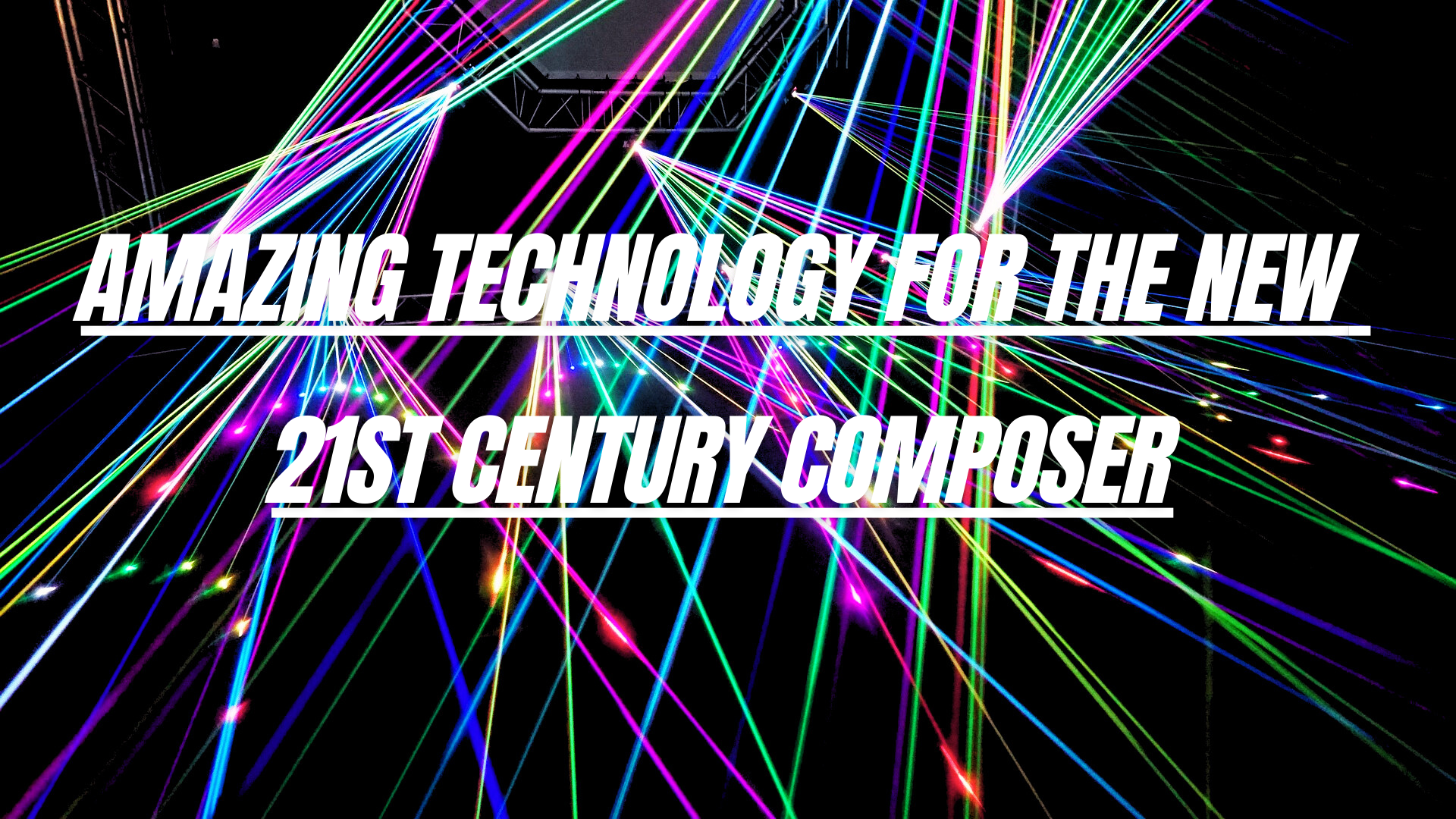
I know this if off topic but I’m looking into starting my own weblog
and was wondering what all is needed to get setup? I’m assuming having a blog like yours would
cost a pretty penny? I’m not very web smart so I’m not 100% certain. Any recommendations or
advice would be greatly appreciated. Thanks
Hi Sarah,
Thank you for your comment.
Actually it’s very affordable to start your own Blog.
Here is a video on YouTube to show how it’s done.
https://www.youtube.com/watch?v=yBXpwUp_I8I
You might also want to check out Substack. https://substack.com/
Substack makes blogging easy, you don’t have to worry about some of the technical stuff.
Happy Composing!!!!
You make complex topics so easy to understand.
Thank you Jeff! Hope they help you in your composition and music producing projects. Happy Composing!
Thank you for this informative and engaging article. The examples you’ve provided make it much easier to understand the concepts you’re discussing.
My pleasure Allyson. I’m happy to assist in any way I can with your composition journey.
Hey people!!!!!
Good mood and good luck to everyone!!!!!
Thank you for your post. I really enjoyed reading it, especially because it addressed my issue. It helped me a lot and I hope it will also help others.
Thank You. I’m glad you found this article useful. Happy Composing!
Thank you for sharing this article with me. It helped me a lot and I love it.
Pretty great post. I simply stumbled upon your weblog and wanted to say that I’ve truly enjoyed surfing around your weblog posts. In any case I will be subscribing on your feed and I am hoping you write again soon!
Thank you. I’m happy to hear this article was helpful. Reach out if you have any topics you are interested in reading more about in future articles.